Everything works, but I get two vertical scroll bars on the right side of the screen as pictured below:
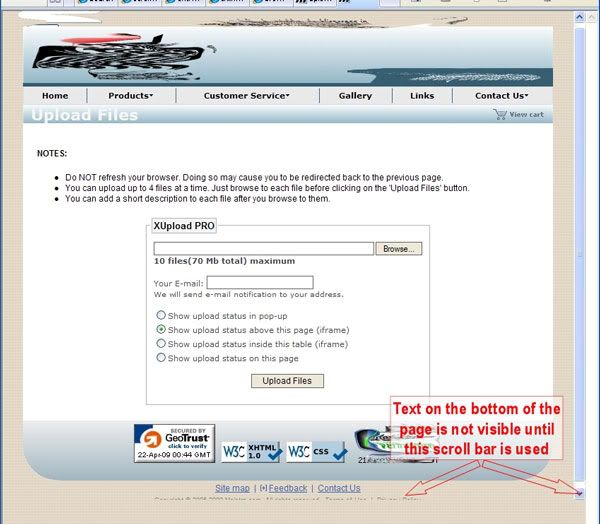
The inner scroll bar cuts off text on the bottom of the page. The other scroll bar is the normal one always seen on IE7 windows.
The inner scroll bar is always visible unless I remove the following HTML code:
Code: Select all
body{margin:0px;height:auto;overflow:auto;}An extra browse input box also appears on the left side when I use Opera and Safari. This also happens when I use the unaltered 'upload_form.html'.
Here is a pic:
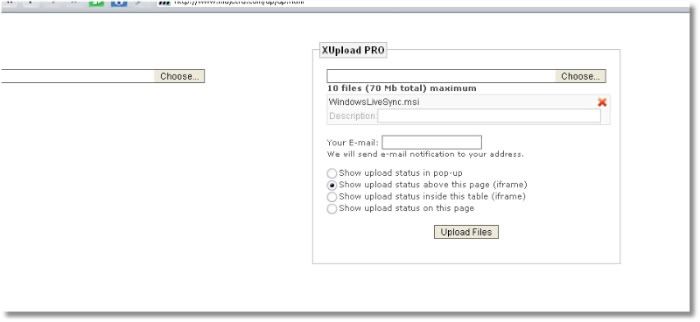
Anyone have any ideas on getting rid of the scroll bars and the extra browse box?
...
UPDATE: The extra browse input box issue was fixed here.
...

 Facebook
Facebook Twitter
Twitter